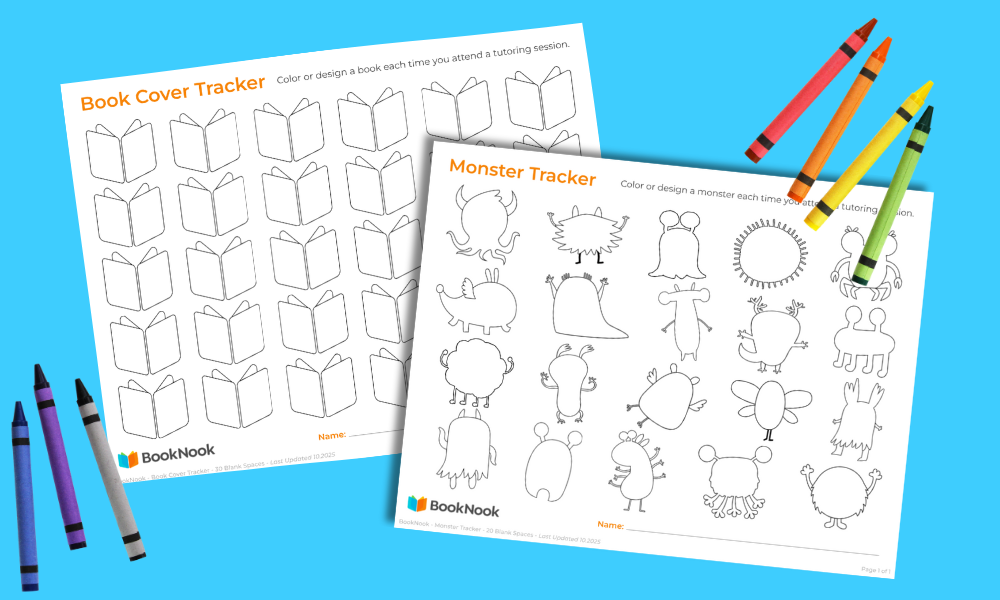
Send completed trackers home to keep families informed and engaged in their student’s BookNook participation. Or share the digital versions with families via email or your virtual learning platform.
Empower students to build reliable learning habits by choosing a tracker that reflects their interests and fill in or design each space after each session. Foster ownership by letting students define their own goals and choose their rewards.
By putting students in charge of their milestones, you’re celebrating the effort and consistency that builds a stronger foundation for success!
To keep motivation going, consider using individual tracker sets in engaging ways:
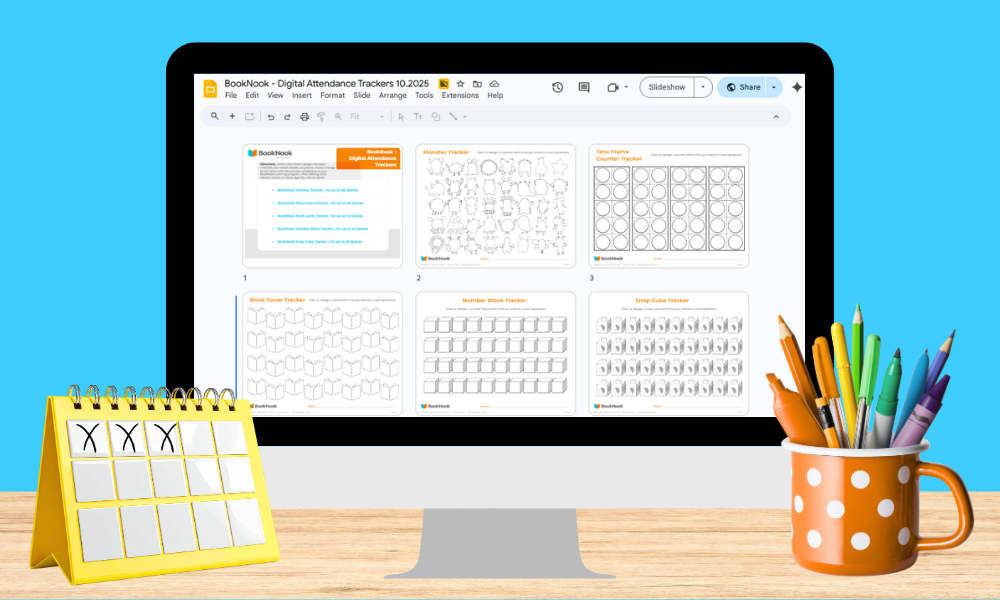
Click the button below to make a copy of the Google Slides version of the BookNook Attendance Trackers. On the Google Slides copy, you can type student names, add additional details as well as adjust the total number of sessions on the trackers.
*You must be signed into a Google account to access, copy, and edit the file.