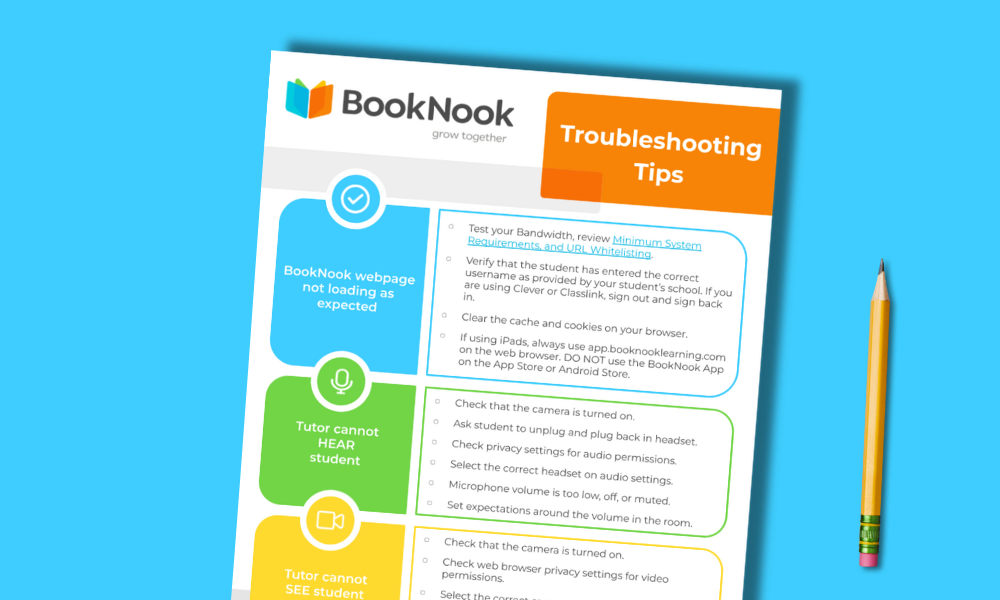
Empower older or tech-savvy students to act as “Tech Leads” by giving them a copy of this checklist to reference when minor challenges arise. By allowing students to use this guide as a first line of defense, they gain valuable troubleshooting skills and can act as leaders to assist other students. Tech Leads can share their solutions with peers – like how they fixed a muted mic or a frozen screen. This peer-to-peer encouragement turns technical hurdles into opportunities for learning, ensuring every student feels capable.