
BookNook Math
BookNook Student Smartwatches – Reminder App Set
Use this set of BookNook Student Smartwatches to remind students of upcoming BookNook sessions, materials needed, expectations, and more.

Use this set of BookNook Student Smartwatches to remind students of upcoming BookNook sessions, materials needed, expectations, and more.
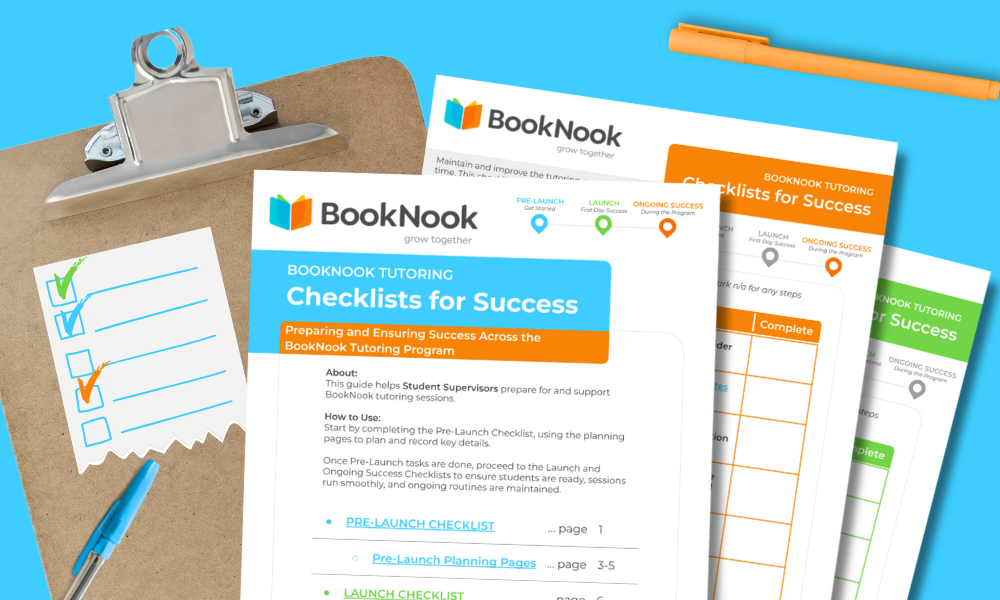
These checklists are designed to help Student Supervisors prepare for and successfully support BookNook Tutoring sessions with students.

Visual guides and videos to support students in logging in.
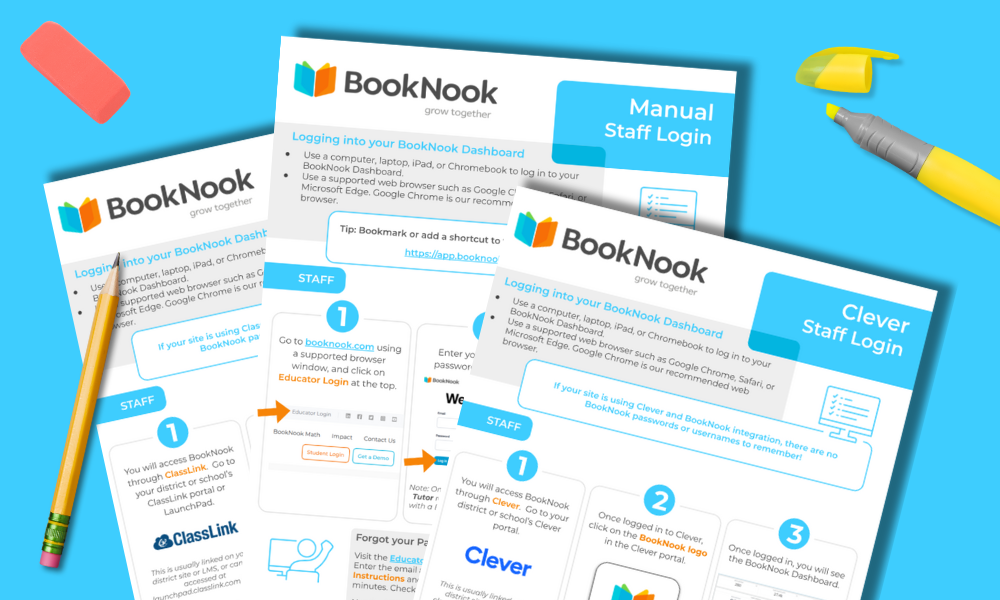
Printable guide to support staff members with a BookNook account in logging into the BookNook Dashboard.