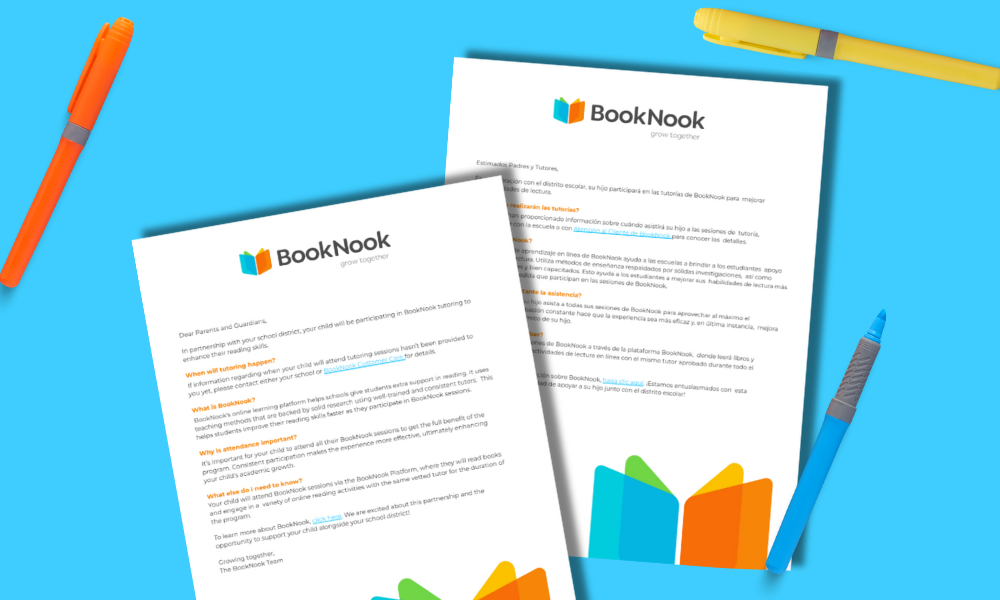
Strengthen family partnerships by empowering students to lead the conversation about their learning.
If sending the letter home on or after the first tutoring session, spark conversation by having students wear an Ask Me About BookNook Tutoring smartwatch to invite questions from caregivers. Include a My Tutor and Me sheet or a Takeaway Ticket so students can proudly share their session experiences.
This family letter is provided in Google Slides* format, making it easy to personalize the text for your families. When you click the ” Make a Copy” button below, a prompt will appear asking if you want to make a copy of the slideshow. Click the blue Make a Copy button to save a copy to your Google Drive. You may wish to rename the file after copying to your Google Drive.
*You must be signed into a Google account to access, copy, and edit the file.
Is your child receiving BookNook Virtual Tutoring at home? Return to our Customer Resource page for additional resources such as certificates, login instructions, troubleshooting tips and more to support your child at home before, during, and after their BookNook Tutoring sessions!