
Send completed certificates home to keep families informed and engaged in their student’s BookNook participation. Or share the digital versions with families via email or your virtual learning platform.
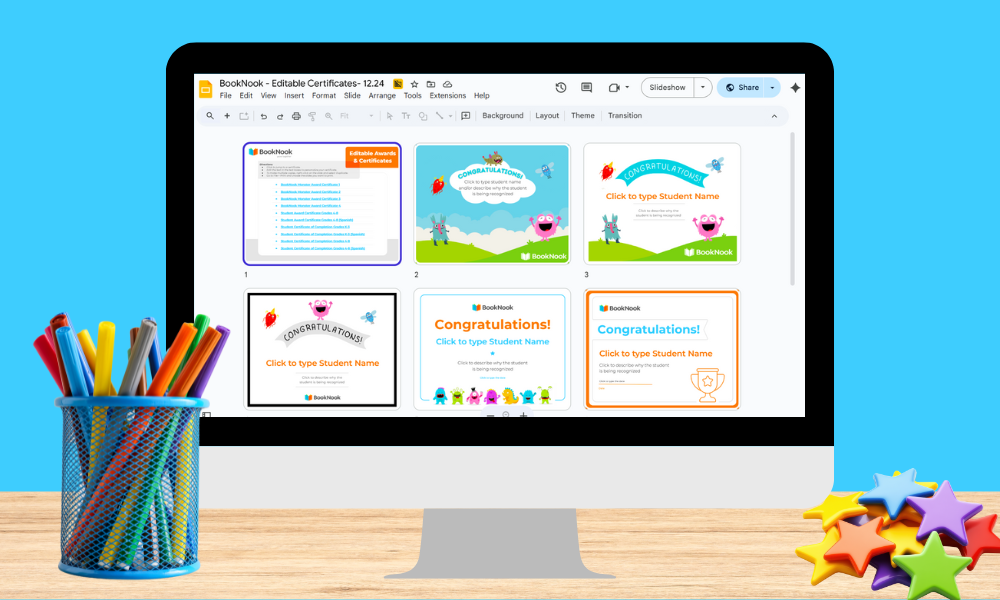
Click the button below to make a copy of the Google Slides version of the BookNook Certificates. On the Google Slides copy, you can type student names and add additional details before sharing with students digitally or printing.
*You must be signed into a Google account to access, copy, and edit the file.