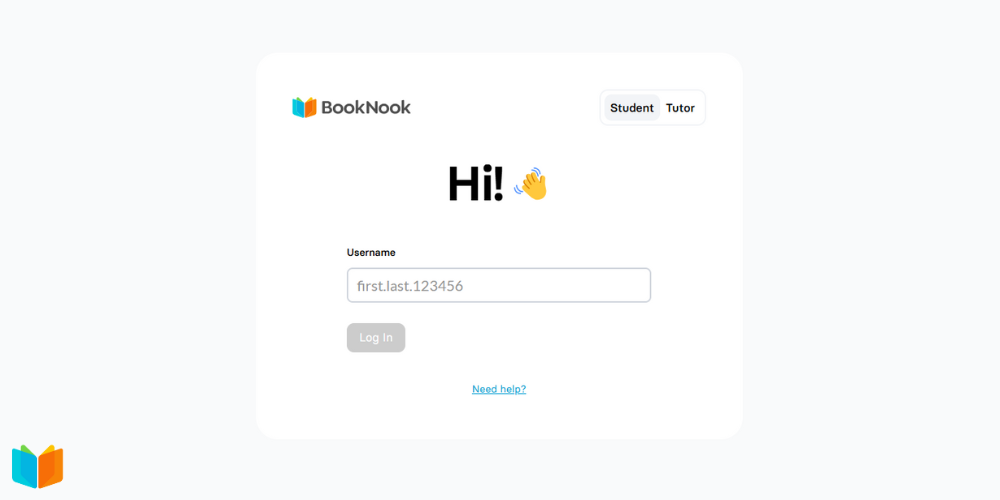A Fresh Look: Updated Login Page
We’ve refreshed the login page for both students and tutors logging in to the BookNook Platform! This update brings a clean, modern design while keeping the login process simple and seamless. This does not affect those logging in with Clever or ClassLink.
Both students and tutors (including Student Supervisors with a BookNook account – admins, teachers, and support staff) will continue to access the login screen through the BookNook website by selecting Student Login or Educator Login as before.
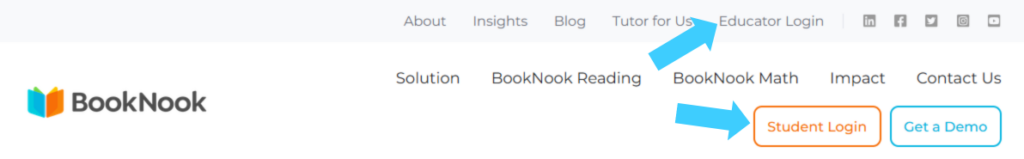
New improvement: After clicking either Educator Login or Student Login, you can now toggle between student and educator logins directly from within the login page itself, making it easy to switch if needed. Please note: The “Tutor” login view includes any Student Supervisor accessing the BookNook dashboard.
If you or your students manually log in to the BookNook site with a username, consider bookmarking the login page to your browser or device.
Enjoy the updated look!