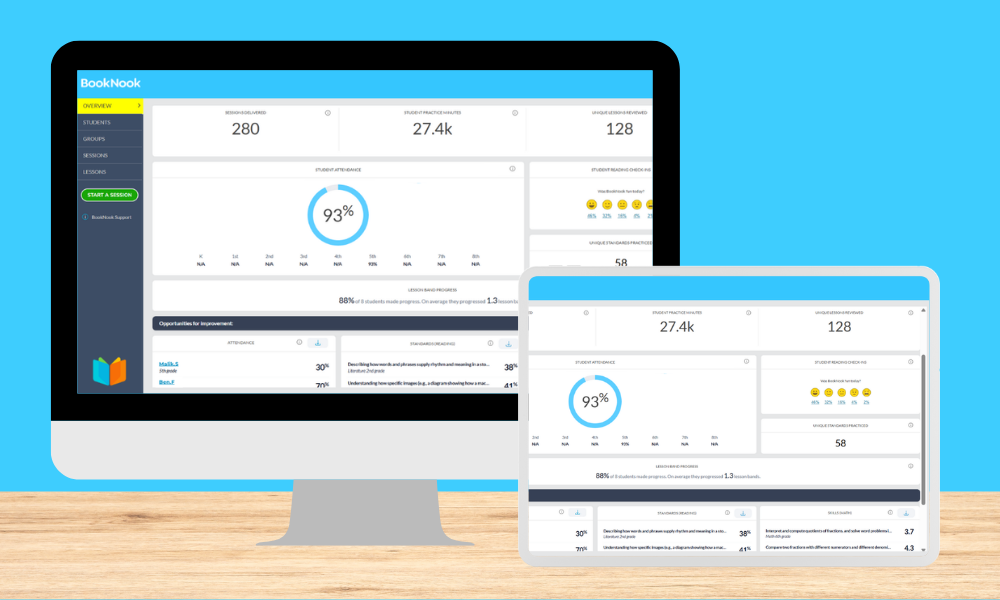
Navigating the BookNook Dashboard – Text Version
Learn more about the BookNook Dashboard and the information available with this text-and-image alternative to our interactive demo.
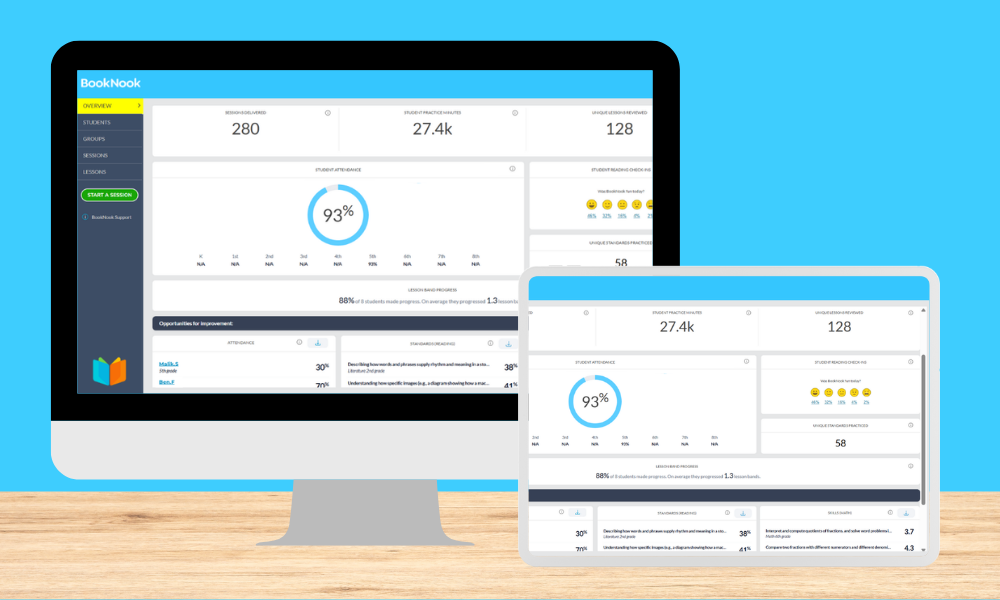
Learn more about the BookNook Dashboard and the information available with this text-and-image alternative to our interactive demo.
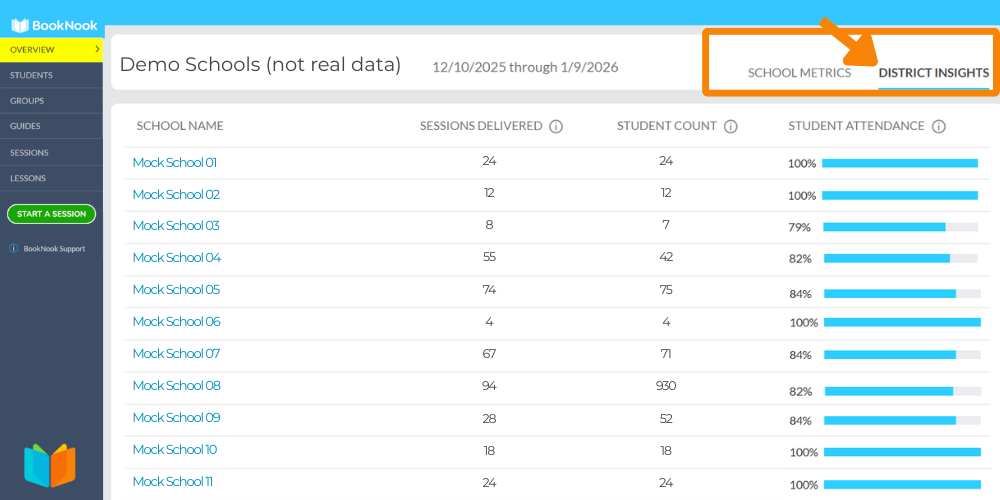
Those with District access will now see a new District Insights tab, located at the top of the BookNook Dashboard home page upon login. This
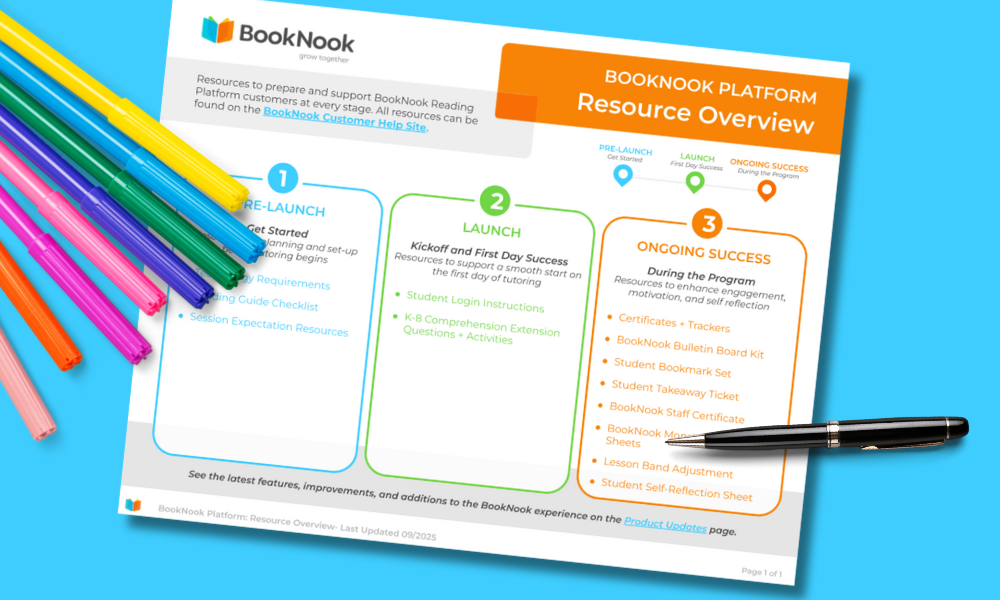
Clickable guide to resources to support your BookNook Platform launch.
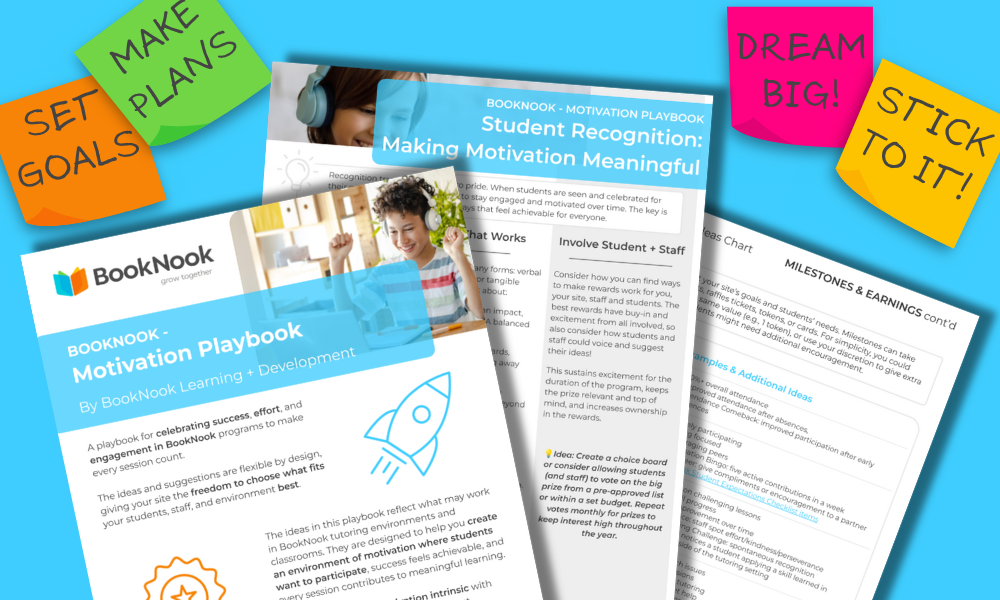
Playbook with actionable, flexible strategies and creative ideas to build a motivating tutoring environment, recognize student and staff efforts, and boost engagement in your BookNook program.

Printable BookNook Student Smartwatches for recognizing achievements, sharing reminders, and engaging students. Includes pre-filled and blank designs.
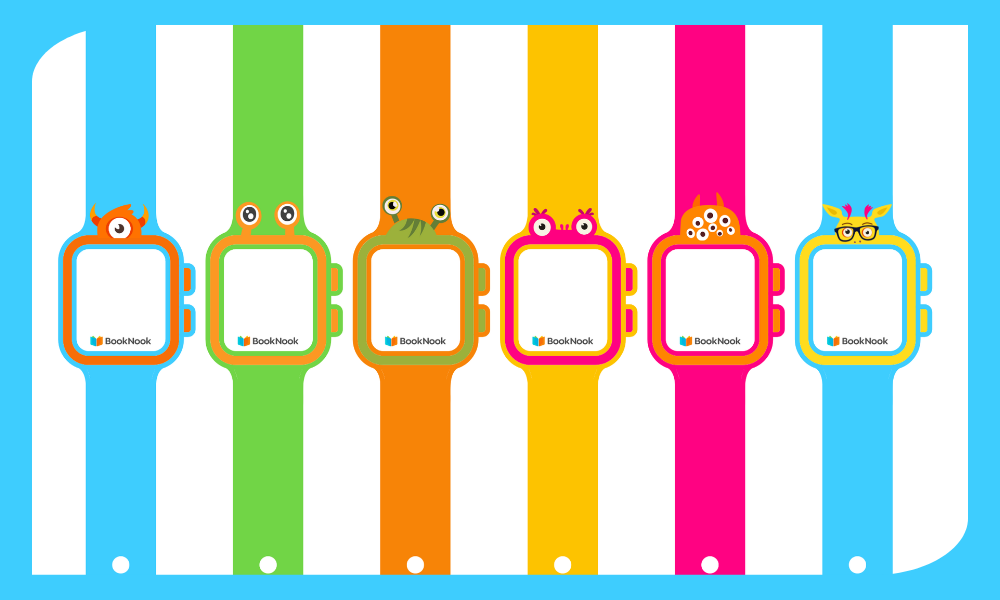
Use this set of BookNook Student Smartwatches to recognize students you “see” meeting BookNook expectations.

Use this set of BookNook Student Smartwatches to recognize students you “see” meeting BookNook expectations.

Use this set of BookNook Student Smartwatches to call out milestones & student BookNook goals reached.

Use this set of BookNook Student Smartwatches to display a conversation starter to engage caregivers at home.

Use this set of BookNook Student Smartwatches to remind students of upcoming BookNook sessions, materials needed, expectations, and more.